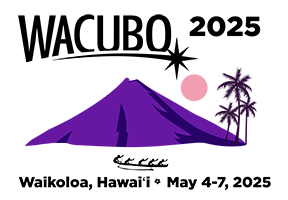- Home
- Registration
- Program
- Plan Your Trip
- Service Project
- Partners
- Proposals
- Resources
- Contact Us
WACUBO 2025 Presenter ResourcesWe can't wait for your presentation at the 2025 WACUBO Annual Conference. This page acts as a guide to help you prepare to present at the conference, and to ensure you are fully confident in your presentation, co-presenters, and finally, your tech! Make Travel Arrangements to/from the Kona AirportBook a space on the "WACUBO Express" and shuttle stress-free! Details HERE. Deadline April 17. Speaker Meeting Recording and Resources.Thank you for all who joined us on 4/16. Links to the recording and power point are below: Presentation Upload InstructionsWe ask you to upload your presentation no later than Monday, April 28 by 5pm MT. Please upload your presentation via the WACUBO 2025 Annual Meeting Presentation Upload Google form. Presentations uploaded by this date will be downloaded by WACUBO staff in their respective session rooms. If you do not upload your presentation by Monday, April 28, you will be expected to download your presentation directly to the computer in the session room.
Presenter Resources PresentationsPlease create your presentation using Microsoft Power Point to ensure compatibility with our onsite computers. Although not required, we encourage you to use the official WACUBO power point presentation template for your presentation: WACUBO POWER POINT PRESENTATION TEMPLATE CPE In-Room ScriptAll sessions are eligible for CPE credits. Kindly download and have ready to read at the start of your session so your attendees know how to obtain these essential pieces to their professional development. PromotionLet your peers know you are part of the action with a post on social media. You are welcome to use these templates: "I'm Speaking" Social Media Graphic
Link to editable "I'm Speaking" Social Media Template and How-To document Check Your Time of PresentationWe ask that you arrive 20 minutes prior to the start of your session. Check the schedule HERE. Have hand-outs or other collateral for your audience?Upload them onto the event app from your desktop! Sign-in to required (email used to register and you can request a password reset). Presentation Guidelines & Recommendations
Tips & Resources for PresentingPresentation Tips
|